10 Amazing google chrome extensions that’ll improve your marketing (2022)
Do you use Google Chrome as your primary browser?
If yes, then this post is definitely for you. In today’s day and age using Chrome extensions has become fairly popular and why shouldn’t it be?
These extensions really help to reduce your marketing efforts and help you get more systematic and organised in your approach.
So without a doubt if you haven’t tried using extensions on Chrome before it’s definitely worth a try. Now for those of you who haven’t used Chrome before, we’d just like to let you know about some of the huge plus points Chrome has to offer and why it might be well worth your time.
It boasts of an extremely simple user interface which is lightning fast and allows you to do a whole lot of things all in the same place. Chrome is as effective and efficient on mobile devices as it is on desktops and laptops.
Not many browsers offer the same amount of lucidity on both platforms. In short, we’d just like to say that we highly recommend you give Chrome a try so that you can judge for yourself if it serves as a better browser for you.
So without any further ado lets dive in and have a look at some of the best Google Chrome extensions out there.
1. Evernote:
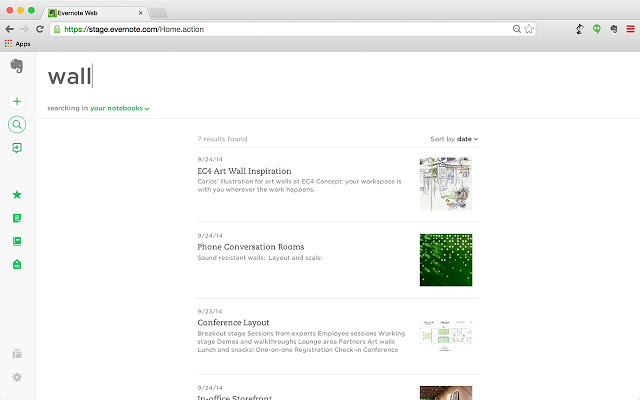
A lot of research goes behind any content that you publish on your website. We know how hard it can be keeping a track of all the different facts and figures and how crucial it is to keep notes of the same.
So we would like to recommend Evernote, with this you can definitely reduce the clutter and improve your productivity. It allows you to collect articles and photos from the web, work offline, take notes and just better manage your content overall.
2. Grammarly:

Correct usage of grammar is an area where many of us are still lacking in today, so it’s no surprise to see an extension like Grammarly be so popular.
It reviews your work and checks it for mistakes, it also helps you modulate your writing style and avoid the mistakes you may have made previously, in the future.
From checking for more than 250 kinds of grammatical errors to suggesting synonyms, grammarly does it all! Definitely one of the best Chrome extensions out there for writers.
3. Seoquake:
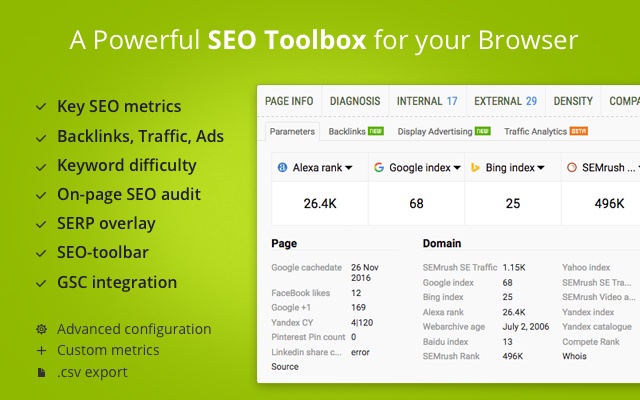
This Google Chrome extension as the name suggests can show you the various factors that affect the SEO ranking for a webpage.
It can show you the text density on a particular page along with the nofollow links present on it. Last but not the least it can also compare one webpage to the other.
So overall, it’s a pretty handy tool for people in the marketing field, as it lets you know where you stand in the game.
4. Momentum:
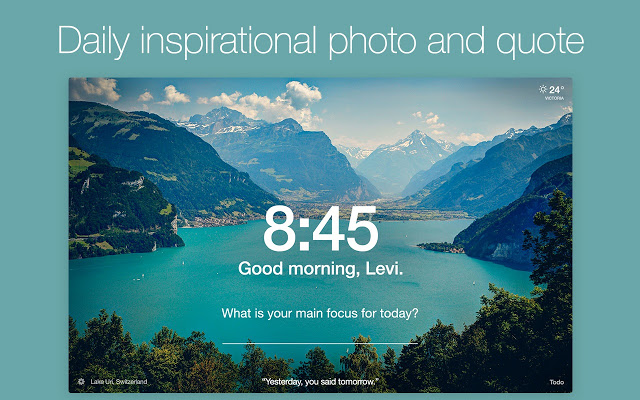
Working for long hours on the web, doing your research, can get a bit monotonous and boring. That’s when extensions like Momentum come in handy. It will definitely help brighten up your day. What does this Chrome extension do you may ask? Well not much, every time you open a new default tab, you will be greeted by beautiful images and inspirational quotes to lighten you up is all! Also this extension allows you to write down your daily goals thus giving you a gentle reminder every time you open a new tab and thus helping you to stay on track.
5. Feedly:
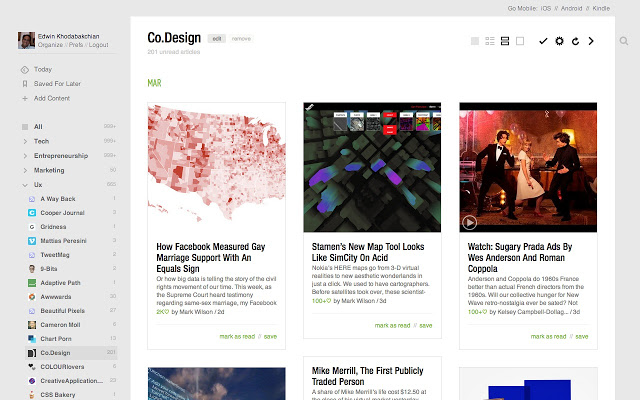
While working on the web, one often comes upon a number of interesting articles or websites which might come in handy in the future. But during a hectic day, you might not find the time to go through them.
Here’s where the Chrome extension Feedly, comes in handy. It allows you to add stories that you might have found interesting, to your feed, throughout the day, and at the end of the day all you have to do is a simple click on the mouse to view all your favourites stacked up in one place.
You can also choose to share any of your saved pages with another simple click of the mouse. So go ahead and try out Feedly today.
6. Full Page Screen Capture:
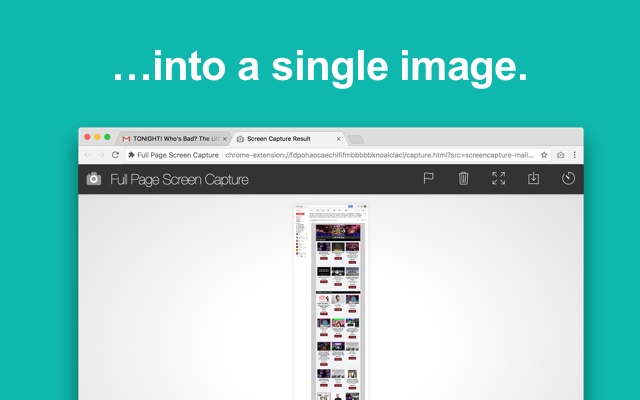
As the name suggests, this Chrome extension allows you to capture a screen shot of the entire page even if it doesn’t fit in the current browser window.
This comes in real handy when you’re trying to share figures and charts among one another and don’t want to complicate things by sharing bit by bit of the page. So a very useful extension which comes in handy more often than you may think.
7. Liner:
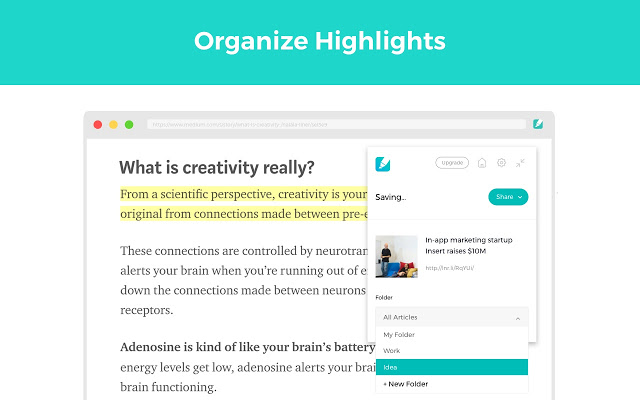
While doing any sort of research on the web, you need to be keeping a tab of the important points. What better way to do this than by simply highlighting the key pieces of the text?
The Chrome extension Liner makes this entire process of highlighting as you read very easy. It also allows you to compile and organise all your highlighted text and share a link of that article along with the attachment of the highlighted portions.
8. OneTab:
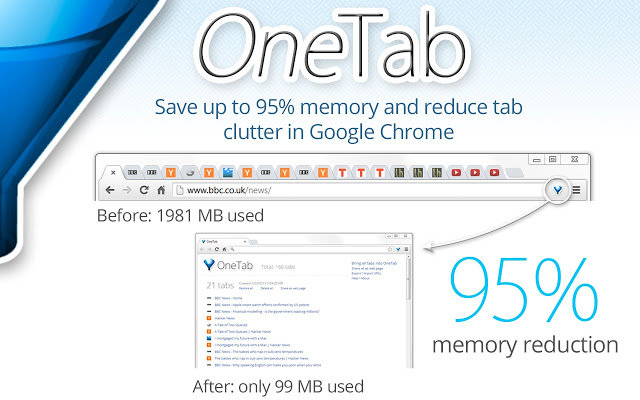
Opening a lot of browsers on chrome or any other web browser can really slow down your laptop due to the increase in RAM usage.
One of the best Chrome extensions out there to help you solve this problem is OneTab, it helps you free up to 95% of your RAM usage by nothing more than just a simple click.
It does this by compressing all your previously opened links into a list on a single “lightweight” tab. So do check out this handy Chrome extension today.
9. Focus:
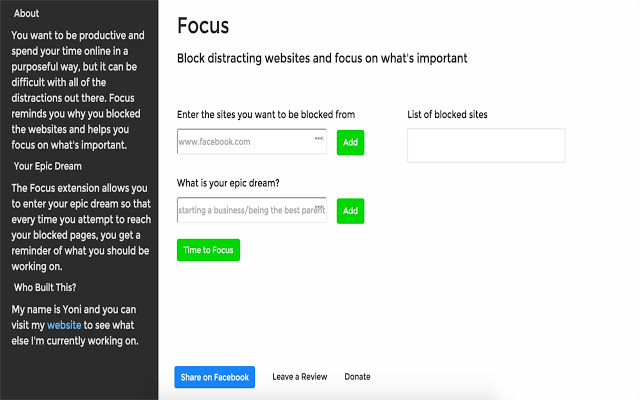
With the advent of social media and YouTube, there are a lot of distractions out there and it is very easy to lose track of time.
So an extension like Focus is great at reducing these distractions for you and help you stay focused on getting the job done.
Focus works in a very simple way, upon installing this Chrome extension, you will be prompted to input the websites you are most likely to get distracted by and also the goals you want to achieve in your life.
Now every time you happen to click on any of the websites under the condemned list, Focus will take over the webpage and show you an inspiring image and quote instead, and also give you a reminder of your goals.
10. LinkClump:
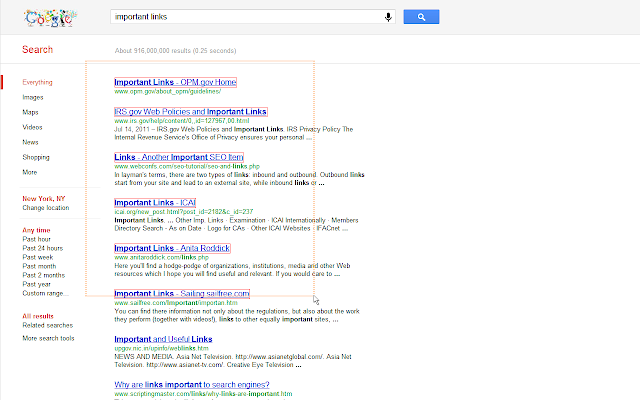
This very simple yet very effective Chrome extension can help save a lot of time while working on Chrome.
If you’re in the need to open multiple links on different tabs then you do not need to select them individually and waste time.
After installing the LinkClump extension all you need to do is simply drag a selection box around all the links you want to open and LinkClump will do the job for you.
It can’t get any easier, so go ahead and download this Chrome extension today!

